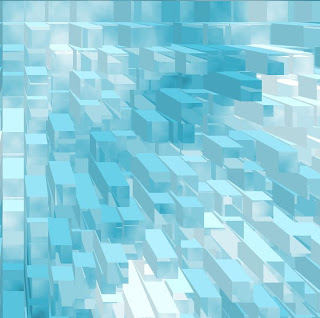 Today i would like to share how to make 3D ice block in photoshop .In this tutorial we use fantastic method to make this effect. So, why not have a try....
Today i would like to share how to make 3D ice block in photoshop .In this tutorial we use fantastic method to make this effect. So, why not have a try....We need this big because in the end we will use just 1/4 of the original size. Press "D" to put the foreground color to black and the background color to white. Now just apply Filter-Render-Clouds.
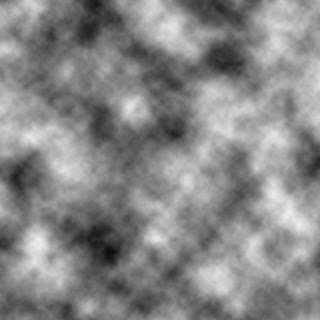 The image got some very dark areas so we will modify the levels . Press Ctrl+L and apply the settings like in the image below:
The image got some very dark areas so we will modify the levels . Press Ctrl+L and apply the settings like in the image below: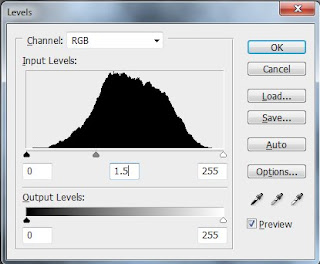 Now will come the nice part. With just a few clicks we will obtain an amazing effect. Go to Filter-Stylize-Extrude and select "Blocks" with 40 pixel size and 40 Depth. You will get something like this:
Now will come the nice part. With just a few clicks we will obtain an amazing effect. Go to Filter-Stylize-Extrude and select "Blocks" with 40 pixel size and 40 Depth. You will get something like this: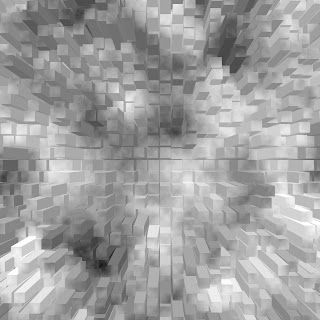 For the Ice Blocks to look more real we need to change the color. For this we will press Ctrl+U and we will play around with the options until we get a light blue color.
For the Ice Blocks to look more real we need to change the color. For this we will press Ctrl+U and we will play around with the options until we get a light blue color.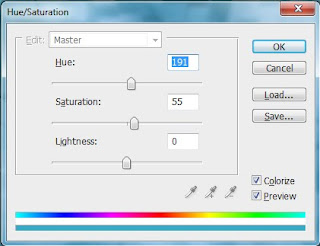 Now hit Ctrl+F to apply the last filter again and you will get an abstract ice block image. I think the image look good but for a better visual effect I decided to cut of a half of the image because of the extrude filter. After cutting out 1/4 of the image i got something like this:
Now hit Ctrl+F to apply the last filter again and you will get an abstract ice block image. I think the image look good but for a better visual effect I decided to cut of a half of the image because of the extrude filter. After cutting out 1/4 of the image i got something like this: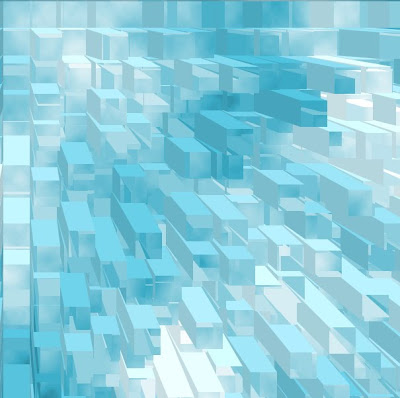
Hope you can learn something new from this tutorial.
Discover the top most quality clipping path, clipping path service, photoshop clipping path service or low cost clipping path, image masking service in reasonable price with quick turnaround time from Clipping Design, one of the most popular outsourcing clipping path service provider.
Clipping Design always ready to provide 100% handmade clipping path, photoshop clipping path, clipping path service, SEO service, image editing service & image clipping service with Guaranteed client satisfaction on top quality masking service
Clipping Design always ready to provide 100% handmade clipping path, photoshop clipping path, clipping path service, SEO service, image editing service & image clipping service with Guaranteed client satisfaction on top quality masking service
Thank you…
Reference:easy-psd
Clipping Paths are used to outline objects from the background of an image.
ReplyDeleteYou can use a clipping path service to have parts of an image made transparent,
while are parts are made opaque. This process is usually employed to hide the
background of an image, but it is not limited to that alone.
www.clippingpathservice.com
It was really awesome and very helpful post. You can findout more tutorial about Photoshop clipping path services in our website.
ReplyDeleteClipping Path Service
ReplyDeleteYour Blog is beautiful thanks for this great inspiration…..
Visit here
Very informative and helpful post. you can learn more about the clipping path service. Please visit our website clipping path service
ReplyDeleteClipping Paths are used to separate items from the image's background.
ReplyDeleteA clipping path service can be used to make sections of a picture visible while other parts remain opaque. This technique is commonly used to obscure an image's background, but it isn't restricted to that.
Clipping Path Service
The Photo Editing is a team of 180+ professional graphic designers. We are ready to provide the best quality by fulfilling your image editing requirements. We are a top rated Clipping Path Service Company. We have a vast knowledge & experience in working with Photoshop, and Photo Editing Service.
ReplyDeleteThis was one of the best blogs i have read.
ReplyDeleteClipping Path Service Provider Company
Very nice tutorial. Thanks for sharing with us.
ReplyDeleteBest Photo Retouching Service